Have you heard of Shippo before? Many WooCommerce shipping plugins feel clunky or have problems that crop up from time to time. Shippo, in combination with 1TeamSoftware’s plugin, Multi-Carrier Shippo Shipping Rates, makes life a lot easier.
Many shipping plugins only work with one shipping company. So if you want to give your customers the option to ship via USPS and FedEx, you would need to purchase two plugins. There are a few multi-shipper plugins out there, but of the two I’ve had experience with, one plugin seems to be ideal.
So What is Shippo? Is It a Plugin?
Shippo is a combination of a shipping label creation service and an API to grab shipping quotes for you and your customers. They don’t currently have an official plugin for WordPress/WooCommerce yet, so we need to rely on a third party plugin to fully integrate our WooCommerce stores with Shippo.
Let’s break that down a little more.
Shippo is a Service that Offers Label Generation, Shipping Quotes, and More
Shippo makes their money by selling you a service plan that includes label generation, shipping quotes directly from shipping carriers, emails to your customers with shipment tracking information, among other things. In fact, at the time of this writing, they don’t even charge anything to use their API to get shipping rates. This is their primary loss leader.
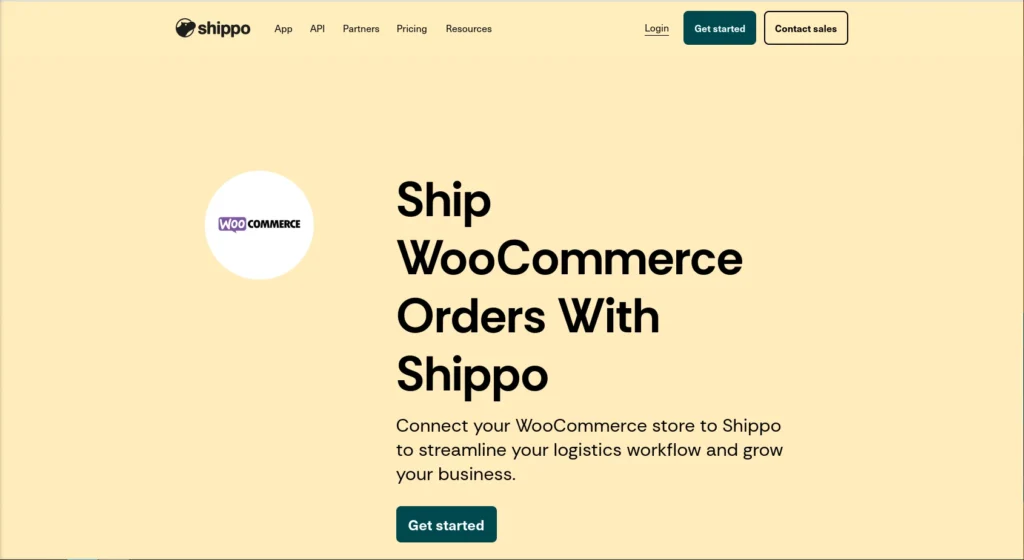
This is why I see Shippo more as a service than as a plugin (or product). Even if they did offer a WooCommerce plugin, which they probably will eventually, their primary goal wouldn’t be to sell their plugin, but their label generation service.
What Does the “Multi-Carrier Shippo Shipping Rates” Plugin by 1TeamSoftware Do?
While Shippo lets you print shipping labels and get shipping quotes through their API, there is no way to integrate those shipping quotes into your WooCommerce store directly with their system.
Consider this: your customer wants to order a product from your website. They add the product to their cart and go to the cart or checkout page. There are no shipping options available.
You could use the WooCommerce built in shipping rate system and give them static shipping rates, but wouldn’t it be better if you could let UPS, FedEx, and USPS tell them how much shipping will be instead of always guessing? That’s where the Multi-Carrier Shippo Shipping Rates plugin comes in.
What Makes Shippo and 1TeamSoftware’s Shippo Plugin the Best?
Shippo is Multi-Carrier by Default
Not everyone wants to just ship packages through the USPS. As I’ve mentioned, most WooCommerce shipping plugins only let you offer your customers shipping through one carrier. To add, say, three different carriers so your customers can choose their preferred carrier, shipping speed, and cost, you would be paying for three separate plugins.
Shippo and the associated plugin by 1TeamSoftware offer shipping rates from more than 40 shipping carriers by default. In fact, not only do you get this functionality for free, you may even need to become a paying customer to limit the number of shipping carriers that show up! (As we will see later.)
Shippo Gets You Great Shipping Prices
It’s no secret, shipping carriers save the best rates for customers that ship with them a lot. Shippo is one service that let’s even small businesses with limited orders look professional by offering great shipping rates to their customers. In fact, when you generate shipping labels with Shippo, you get something like 70% off the USPS and UPS retail prices, as well as discounted FedEx rates.
If you already have great rates through your own carrier account, no problem, you can being your own carrier accounts to their system. Chances are you won’t have rates as good as Shippo provides with every carrier you want to have available for your customers, so it still makes sense to use them as your one-stop-shop for label generation and payment of shipping costs.
1TeamSoftware Make Great Pugins
I’ve seen where a small business waited more than a month for an issue to be fixed with another WooCommerce shipping plugin. 1TeamSoftware, however, seem to be able to keep their plugin working as expected.
1Team’s Shippo plugin seems well written. I specifically noticed that it doesn’t slow websites down too much, which is also important. The developers have made sure to develope a fast, efficient plugin, and they update the plugin often. These are positive signs that 1TeamSoftware cares about their product and their customers.
Bonus Features with Shippo and 1TeamSoftware
Extra-Nice Shippo Features
One nice thing about Shippo is that you can schedule a pickup from any carrier, anytime you want from their website. This is very helpful when you want to allow customers to pick the best rates from any of the available carriers, but you don’t want to pay them all to come by every day.
The Shippo website also has a feature where you can send tracking information with every label generation. These emails have their logo and branding when using the free plan, but you can replace that with your own branding with all paid plans.
Extra-Nice Features in 1Team’s Shippo Plugin
One unique feature with 1TeamSoftware’s Shippo plugin is the ability to check customers’ addresses right on the checkout page, and require that they use a valid address before checking out. This helps in two ways: say goodbye to vague and invalid addresses, and goodbye to invalid shipping rates too.
Okay, So Shippo is a Great Option, but How Much Does It Cost?
Costs to Use Shippo
Shippo itself starts out with a free plan that includes up to 30 shipping labels a month. Other things like carrier pickup, return labels, emails with tracking information, etc, are included. For some businesses, the free plan is enough.
Really, you only need to pay for the pro plan if you need to ship more than 30 packages a month, and you want to ship through their system. Another situation where you might want to pay for the pro plan is if you need to use the Shippo tracking emails, but you want your own branding on them.
The pro plan starts at $19 a month for most small businesses, but can go up if you need a very large amount of labels printed a month. It doesn’t matter how many WooCommerce stores you need to connect to. The more packages you ship a month, the more affordable Shippo will be for you.
Please note that to bring your own shipping carrier rates with in the free plan, you will pay an extra $0.05 per label generated. Although this cost can be passed down to the customer, it’s good to keep this in mind.
Cost to Use the Multi-Carrier Shippo Shipping Rates Plugin
The multi-carrier Shippo plugin by 1TeamSoftware, like many WordPress plugins, comes with a free version and a pro version. The pro version costs a flat $89 a year, per WooCommerce store, and includes some really nice features, such as:
- Allow or dissallow select carriers and carrier shipping services (ground, one day air, etc). So you can offer DHL shipping, for example, but not offer USPS shipping.
- Pay for and print labels straight from the back end order page.
- Pay for and print return labels on the back end order page.
How to Manage the Costs
All-together using Shippo, you might end up paying $317 a year (that’s $19/month for Shippo professional, plus $89 a year per website for the plugin by 1TeamSoftware). For some small businesses, that might feel like too much. Don’t fret, there are ways to keep your costs down.
If you’re a small business with a single website, you may not want to pay the $19 a month. One option is to bring your own carrier rates to Shippo, so the 1TeamSoftware plugin will quote your customers the normal rates on your WooCommerce store, instead of the default discounted rates. This way, you can just pay for and generate the labels you want to through Shippo, up to the 30 label limit. The rest you will need to go through each individual carrier to generate.
While that would save you $19 a month, it’s only cost effective for small operations that don’t mind spending extra time working on each order. In that case, the end goal would be to grow into being able to use the full power that Shippo brings to the table.
Is It Easy to Setup Shippo for a WooCommerce Store?
Easily Setup Shippo
The first step is to sign up for a free Shippo account on the Shippo website. You will be asked for your name, email address, and password of choice. Upon logging in, you will be greeted by a screen asking you to connect a store. Select WooCommerce from the available stores. Type in the URL of your website and click the “Connect to WooCommerce” button. This will allow you to automatically sync all of your WooCommerce orders from that to Shippo.
Install 1TeamSoftware’s Shipping Plugin
Next head over to your WordPress dashboard and click the menu option to add a new plugin. Search for “woocommerce multi carrier shippo”. You should see Multi-Carrier Shippo Shipping Rates & Address Validation for WooCommerce by 1TeamSoftware at the top. Install that and activate it.
Setup Shippo API Keys
Next go under WooCommerce in the backed menu and click Settings. Navigate to the Shipping tab, and select Shippo Shipping. You will see two API token fields, one for the main API token, and one for the sandbox/test token. Go back to the Shippo Website and go to the settings (top left corner). Go to API in the left hand menu. Click generate token for the live token first and paste it on your website into the main API token field. Then do the sand for the test token, making sure to paste this into the test API token field. Scroll to the bottom of the 1TeamSoftware plugin page and click Save Changes.
Get the Multi-Carrier Shippo Shipping Rates Ready to Use
Fill in Essential Fields
While on the settings page for the plugin, add your shipping details, such as shipper name and the address being shipped from. Tick the checkbox that says Enable Live Rates so your customers can select rates directly from available carriers. Save your changes at the bottom of the settings page.
Fix Products Missing Weight or Dimensions
The plugin needs every product in your store to have weight and dimensions filled out in WooCommerce to get live rates for your customers. Be sure to also tick Validate Products, save the change, and look for any red notifications telling you about products that lack this essential data.
Pro Tip: To make your checkout page load faster, limit the number of carrier rates that get requested to between 4 and 6. You can do this in the pro version of the plugin.
Have a question I didn’t answer? Ask it in the comments!